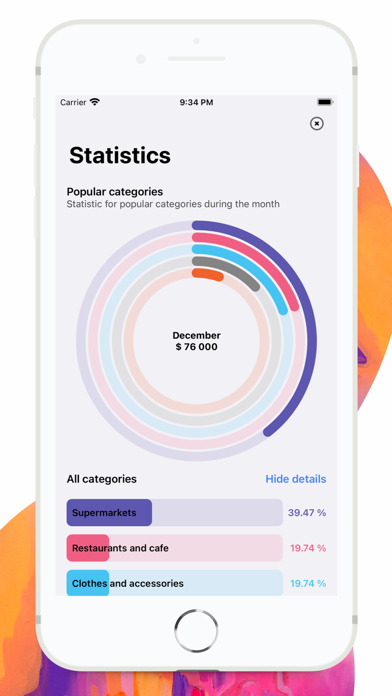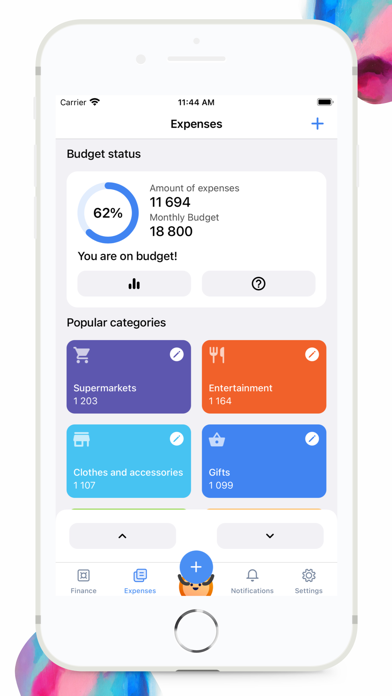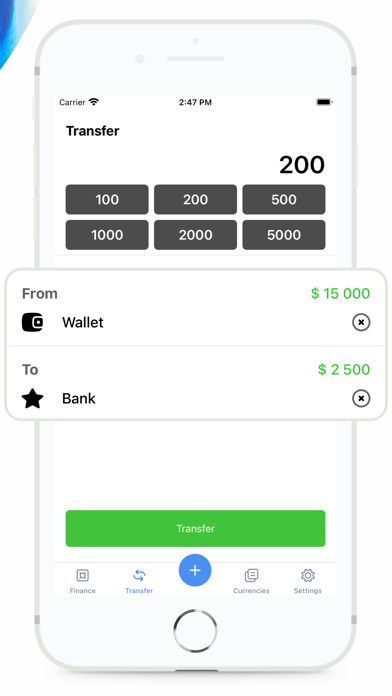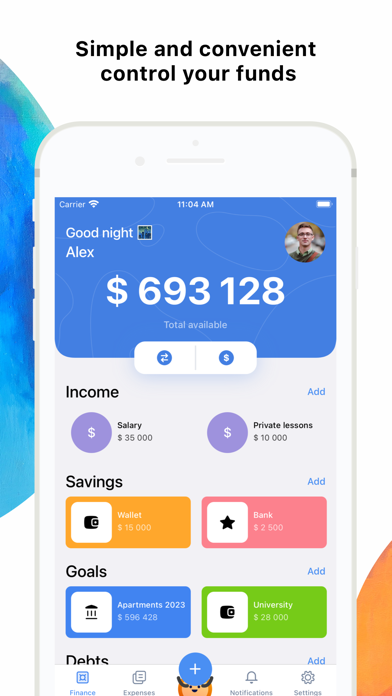
Budget: expenses and income
Budget! A simple and clear financial tracker that you can finally use to save money or plan your budget.
Income and expenses, financial plan, mortgage and debt tracking in one place.
If you have goals in different banks, you can track their progress with Plan!
Euros, dollars and rubles are supported, as well as dozens of additional currencies.
- Control it!
Added expense categories, automatic and changeable. With synchronization by month and amount spent.
- Keep your finger on the pulse!
Keep track of debts (mortgages, loans, etc. with the possibility of reminders).
- Manage!
Monitor your transaction history or cancel transactions when necessary
- Customize!
choose any currency
customize the purpose and amount of your budget
- Edit!
Customize notifications by your goals, specify deadlines.
- Keep track of statistics!
For all goals, and for each goal in particular.
Manage your income and expenses in a simple and easy way.
- Features!
Make the most of all the features of Plan!
- Notifications!
Stay up-to-date on all changes to your goals, track goal achievement, and customize fluff to your liking.
- Synchronize!
Track your progress from the device youre using.
- Protect!
Use PIN to hide your plans from prying eyes. Enable Touch ID or Face ID for added security.
- Progress by goal!
For each goal, you can track progress and balance in days or percentages.
- Not just the app on your phone!
But also on Apple Watch.
We also have a timeline.
This is a section of expenses, in which all expenses are grouped by date, by the way they can be edited and deleted very quickly
Plan! is not only a “piggy bank” for your money, but also a tool to track your progress over a long period of time.
Calculate your expenses as soon as you make a transfer. Financial accounting and planning are now in one place.
Important info about purchases.
Payment will be charged to your Apple ID account at the confirmation of purchase. Subscription automatically renews unless it is canceled at least 24 hours before the end of the current period. Your account will be charged for renewal within 24 hours prior to the end of the current period. You can manage and cancel your subscriptions by going to your account settings on the App Store after purchase.
Terms of Use (EULA): https://www.apple.com/legal/internet-services/itunes/dev/stdeula/